
Interested to make an additional stream of income? With WebPipl, you can make a secondary income effortlessly as a freelance recruiter without quitting your full-time job, without the fear of juggling multiple jobs, or without doing any sort of moonlighting.
Having a second job to generate a secondary income may result in a breach of contract, as well as it may trigger a sense of guilt for going against the terms of your employer. Freelancing is not another full-time job. You are working for an upright cause of assisting someone in finding a job. And, it only takes a few minutes of your spare time, beyond your working hours. As a freelance recruiter, you are not breaking any rules.
Okay, how much can you earn? We are not going to bloat you with promises of making millions or owning a private jet anytime sooner. But, we can assure you that you can make a decent second income. Let’s talk from our own metrics. Our top-performing freelance recruiters earn up to six figures in INR monthly. For most of them, this is at least 2X their day job salary.
If some of your friends are either looking for a job or for a job change, register yourself as a freelance recruiter with WebPipl, source and upload their resumes. Once your friend gets hired, you get a decent percentage cut on the annual salary package as a commission for your efforts. Sounds interesting for sure, isn’t it?
WebPipl is the most futuristic recruiting platform in the market today, with power-packed features that most of our competitors don’t have. Our revenue sharing model is one of the best in the industry and it is tailor made keeping recruiter’s benefits in mind. In fact, we have revolutionized the future of hiring.
Hiring candidates is a lot of work and beyond a certain point, it gets very tiring. Our technology enabled hiring tools help you overcome this. The majority of the tasks, such as resume parsing, skill set filtering, are handled by our AI-powered technology. All you have to do is simply upload resumes that are relevant to the open positions and our intelligent AI-powered system monitors and tracks the recruitment workflow end to end.
Step 1 – Register yourself as a Freelance Recruiter (FREE)

Navigate to www.webpipl.com and press the Register button in the upper right corner. You will be directed to a registration page much similar to the one shown here. You have to choose the ‘Recruiter’ option and fill in details like your Name, Email, and Phone number.
There are 2 other fields Select Skills and Select Location. In the Select Skills section, you have to choose the skills you can recruit for. Based on the skills you enter here, you would get relevant job opening alerts.
Likewise, location is something where you can recruit candidates for, and not your current location. You can always edit these choices even after setting up your profile.
Once you are done filling up the above details, click on the “Sign Up” button.
After you click on the Sign Up button, you will be shown a screen like this, and a 4-digit verification code will be sent to your registered email ID.

To proceed further, enter the 4-digit verification code and click on the Click Here link

Congratulations, now you have successfully registered yourself with WebPipl. Welcome aboard!
Dashboard – A Quick Walkthrough
Dashboard is the first screen you will see after logging in.
- Requirements – The total number of all open positions are listed
- Resumes – The number of resumes you have uploaded
- Submissions – How many resumes you have submitted against any open positions?
- Interviews – Track the status of your applicants, if interviews scheduled, how many are onboarded, offered, etc.
- Reports – You can export data to .csv format and do the reporting & analytics
- Profile Section – You can update your phone number, skillsets, location, etc.
Step 2. Upload Your Resume Database

Head over to the Resumes tab shown below. This is where you will be able to upload your database of resumes. For every resume to be added, a valid email ID and phone number of the candidate is required to be submitted. This ensures that each resume is mapped only to one recruiter and there are no duplicate resumes in the system.
Once you input the email ID and phone number, click Check and continue, and you will be redirected to a screen where you could upload the resume file with a simple drag & drop option.

After uploading the resume, ensure you verify or edit the details on screen. Once done, click on Review and continue.
In the next screen, choose the notice period, current CTC & expected CTC etc. and click Save. This is how your resume is added to the database.

You can add any number of resumes and there is no upper limit to it for now. The more profiles you upload, the more the chances of candidates getting hired and the more income you could generate as a freelance recruiter.
Related term: Checkout the contract recruitment definition
Step 3 – Submit Resumes In Open Positions
Companies and agencies using our portal uploads new job openings on our platform on a regular basis. If you click on the Requirements tab, you will see two options i.e., Jobs For You and All Jobs. What you see in ‘Jobs For You’ is based on the skills you entered during registration. These Skills can be edited and updated as well. The ‘All Jobs’ section shows you the total open positions.

We have 2 other important fields other than the tabs we discussed above, JobID and Job Status.
The column Job Status tells you whether the job is Active or Inactive. An Active job would mean that the position is not filled yet and those Inactive are the ones already closed.
The Job ID is a clickable hyperlink that gives you additional details about that particular job opening like company details, job description, salary details, etc.
If you click on any Job ID, you will be shown a screen like this.
If any of your resumes already submitted matches the job criteria, they would appear in this section. All you have to do is select the resumes and click on Submit.
However, if you want to submit a new resume, click on Submit New Resume.

Step 4. Headover to Interviews Tab
In this section, you can see the Interview status of all the candidates for whom you have referred. Feedback on the resumes submitted is given by the hiring managers usually within 48 hours.

Also, you can filter your candidates by Offers, Onboard, etc. to see how many have got offers and how many of those are onboarded. In the grid view you can get an overview of the Job ID and Candidates who applied for that position. You get your commissions for every person shown as onboarded here.
We are excited to invite you to join the bandwagon. We have over 1000 freelance recruiters already working with us and earning handsome commissions. Don’t miss out on this opportunity. Register yourself as a freelance recruiter and start earning.
If you have any further questions or would need our support, please do not hesitate to mail us at contact@webpipl.com. Our team will be more than happy to offer a demo of our platform, handhold you, and kickstart your successful freelance recruiter journey with WebPipl.
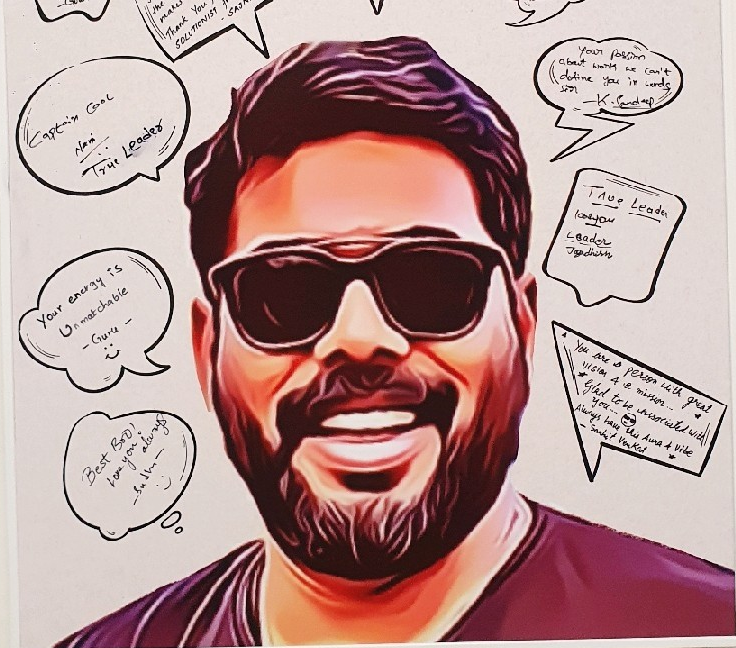
Raju Thammala is the founder of WebPipl, an AI-based recruitment company revolutionizing the tech hiring process with products like video interviews, ATS software, etc.
As CEO and founder, Raju Thammala is passionate about leveraging technology to deliver next-gen recruiting services. In his free time, Raju enjoys reading and exploring new cuisines or jet-setting to exotic destinations.

